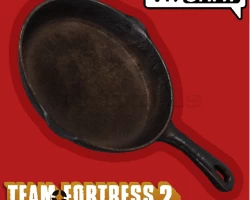Slapable Frying Pan TF2 [VRChat/SDK3]
To download the model, you need to log in.
Description
🍳 BANG!
Here is a Frying Pan prefab to beat your friends with!
Inspired from the TF2 Frying Pan!
➔ Comes with:
• Frying Pan
• Frying Pan Sounds
• Frying Pan Model
• Frying Pan Materials
• Frying Pan Animations & Controller
➔ Dependencies:
• Poiyomi Toon shader version 8.1.166 or newer
• VRCFury
➔ Note:
• NOT Quest compatible since it uses parent constraints