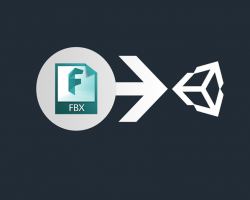Unity FBXExporter
To download the model, you need to log in.
Description
Many people ask us how to make fbx from a prefab. To continue using the model in blender and stuff ... I think now you will find out. How to do it.
Tutorial
It is very simple to use this exporter. You shouldn't have any problems, and if you do, please add an issue to the Github project- Select any GameObject in the scene.
- Select the type of export you'd like.
- Go to Assets menu -> FBX Exporter -> and you have three options (described below).
- "Only GameObject" will export a new FBX but not create any new materials or textures and use the original as reference
- "With new Materials" will export a new FBX and create new materials with the GameObject name + _ + material name
- "With new Materials and Textures" does 2b plus copying textures to a new folder. This one takes a while. Be patient.
- Wait a bit
- If you've selected new textures, wait a bit longer. Copying and reimporting the textures takes Unity's brainpower.
- Check the folder.
- Usually the materials will align, but if you have a FBX in the root area it may create new materials instead of finding the old ones.
- Success! You now have a brand new FBX file with everything parented correctly. Remember rotations in children still don't work.